Articles: New Windows detected a hard disk problem --Solved By Patricbensen
Full Link : New Windows detected a hard disk problem --Solved By Patricbensen
New Windows detected a hard disk problem --Solved By Patricbensen
Windows detected a hard disk problem, what does it mean?
- Your hard drive is failing and may die sooner or later.
- You can lose all your programs, data, documents, videos, music and important images when your hard drive eventually failed.
- You may encounter freezes and not responding error.
- Your Windows operating system files may become corrupted and unbootable.
What to do when you receive this message “Windows detected a hard disk problem”?
- First, don’t panic, stay calm.
- Take heed of the drive partition (c:/d:, etc) that are failing and the one that aren’t. To save you time and concentrate on checking the failing partitions.
- Do a “CHKDSK“, by pressing “windows logo + r” simultaneously to get the “run” window.
- In the “run” window → type “cmd”.
- Once you’re in the “command prompt” → type the drive letter you want to chkdsk (be it c:/d:/e: and so on) or leave it as is, if you want to test the default drive partition.
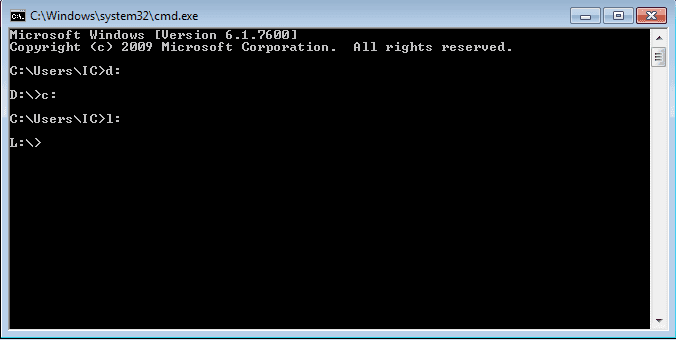
- Then type “chkdsk” and hit “Enter” to start the “chkdsk”.
- After Windows scan your hard disk for errors it will give you good understanding on where and what is going on with your hard drive. How many bad sectors and other useful information.
However, if you want to directly full scan your hard disk for errors and let Windows do the automatic fix of system file errors as well as bad sectors, follow this guide:
How to run chkdsk and attempt bad sectors recovery?
Go to: “start” → “my computer” → “select the drive letter you want to check disk” → “right-click it” → “select properties” → “tools” → “check the ‘scan for an attempt recovery of bad sectors” → “click start“.
Note: If you selected the drive that contains your Windows operating system, you will be prompted to reschedule the scan after restart.
Why should you perform a chkdsk on your hard drive when you encounter “Windows detected a hard disk problem“?
Someway or another “chkdsk command” may fix the error because it will mark the bad sectors and refrain from using it. Though, it is given, once this error “Windows detected a hard disk problem” keep on displaying, you’re hard disk is in extreme trouble—but sometimes it’s just the bad sectors which “chkdsk” will be of great help.
What if chkdsk command isn’t able to solve the “Windows detected a hard disk problem?
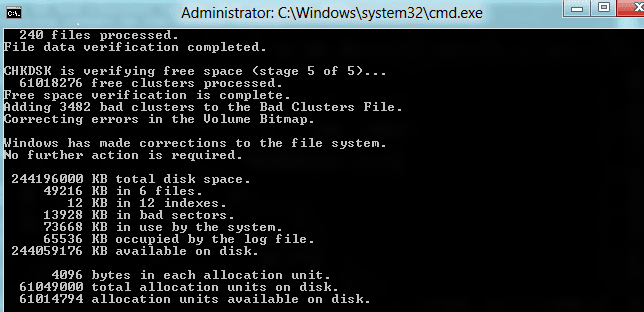 It’s time to back-up all your important data. As what I have mentioned earlier, remember those drive partitions that aren’t reporting failures. You can use those partitions to save your precious files. However, if your whole hard disk is failing, you need to have a new one or an old one from your old computer.
It’s time to back-up all your important data. As what I have mentioned earlier, remember those drive partitions that aren’t reporting failures. You can use those partitions to save your precious files. However, if your whole hard disk is failing, you need to have a new one or an old one from your old computer.There is still a big possibility that your hard drive can be repaired. How? Try to reformat your hard drive using another computer—by “right-clicking” your hard disk → select “format” → uncheck the quick format → Then, click start. You should format it without checking the “quick format”. It may take sometime, depending on your hard disk size but patience is virtue.
When you finished reformatting your hard drive, test it, re-install your operating system and observe it, if the error still appears. If there is none anymore, be glad but if it is still reporting “Windows detected a hard disk problem”—we will try another solution on my next post.
Information New Windows detected a hard disk problem --Solved By Patricbensen has finished we discussed
says the article New Windows detected a hard disk problem --Solved By Patricbensen, we beharap be useful to you in finding repensi about the latest gadgets and long.
Information on New Windows detected a hard disk problem --Solved By Patricbensen has finished you read this article and have the link http://patricbensen.blogspot.com/2015/03/new-windows-detected-hard-disk-problem.html Hopefully the info we deliver is able to address the information needs of the present.
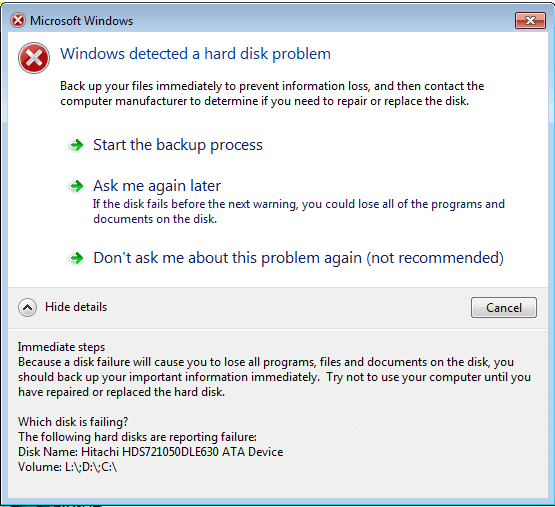
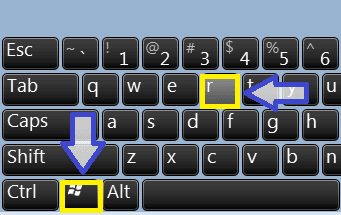
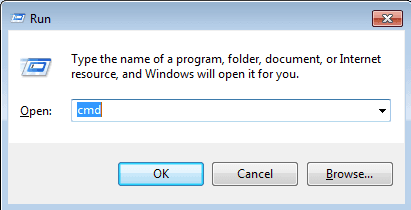
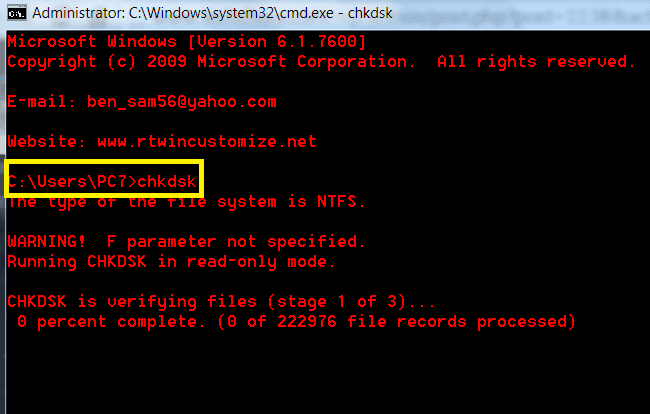
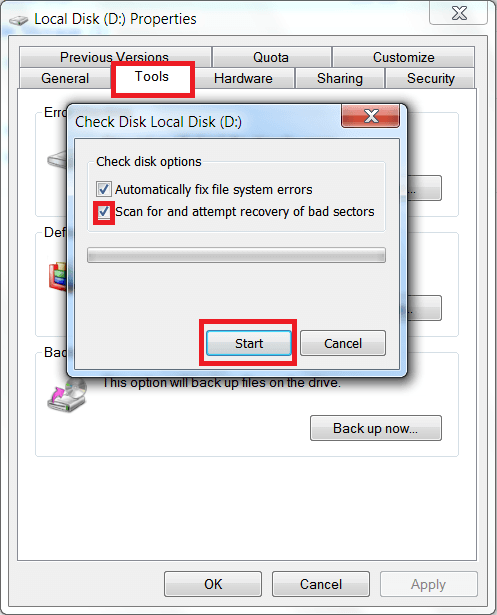

0 Response to "New Windows detected a hard disk problem --Solved By Patricbensen"
Post a Comment