Articles: New [TUTORIAL] How To Disable Critical Battery Shutdown By Patricbensen
Full Link : New [TUTORIAL] How To Disable Critical Battery Shutdown By Patricbensen
New [TUTORIAL] How To Disable Critical Battery Shutdown By Patricbensen
My Galaxy V battery maybe not calibrate correctly so when my battery power get at least 8-7% and my device will shut down even the battery is not 1% yet , So this is very annoying , If you have a same problems , This guide is perfect for you.
My battery has a lot of job to control my background application. I've been downloaded almost 60+ apps also games installed on my Galaxy V , So maybe that the main reason why my battery is not longer than usual.
But the problem is , When my battery power is almost 8-7% left , My device will going crazy and do a weird things such as open recent apps even I don't touch my recent button keys and shutting down and my battery doesn't even 1% battery life yet!
Im decided to make some research and try and I found the solution in a very simple way. We gonna use two apps that called Xposed Installer and DisableCriticalShutdown , Enough talking ! .
Requirements:
Rooted Galaxy V
Downloads:
Steps:
If you already using Xposed . You must be familiar with this steps
- Download and install two apps from link above
- Open Xposed Installer and go to Framework and tap on Install/Update button
- Give SuperSu permission and tap on reboot.
- After the reboot is complete. Open Xposed installer again
- Now head to Modules
- And check the DisableCriticalBatteryShutdown
- Reboot your device again,
- Done
Done ! That's it , You just need to follow the steps given above . This is just a simple tutorial. So thats it for this post. I hope you guys like and enjoy it , Please Like Us on Facebook Page. And as always , Sharing Will Improve Your Knowledge, See you in the next one ! , Peace !
Credits:
Developers of Xposed Installer and Disable Critical Battery Shutdown.
Information New [TUTORIAL] How To Disable Critical Battery Shutdown By Patricbensen has finished we discussed
says the article New [TUTORIAL] How To Disable Critical Battery Shutdown By Patricbensen, we beharap be useful to you in finding repensi about the latest gadgets and long.
Information on New [TUTORIAL] How To Disable Critical Battery Shutdown By Patricbensen has finished you read this article and have the link http://patricbensen.blogspot.com/2015/07/new-tutorial-how-to-disable-critical.html Hopefully the info we deliver is able to address the information needs of the present.
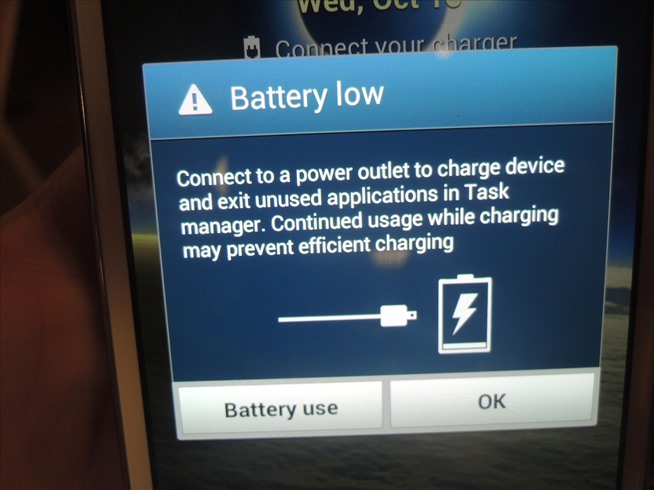
0 Response to "New [TUTORIAL] How To Disable Critical Battery Shutdown By Patricbensen"
Post a Comment