Articles: New How to fix Unfortunately Instagram has stopped Android error By Patricbensen
Full Link : New How to fix Unfortunately Instagram has stopped Android error By Patricbensen
Artikel Android error fix,
New How to fix Unfortunately Instagram has stopped Android error By Patricbensen
The Unfortunately Instagram has stopped error is an error affecting Instagram app installed in Android smartphones and tablets. This error message pops up while you are scrolling through your Instagram pics and then force closes the app after pressing OK. The solution is a very simple one, and involves clearing the data of your Instagram app from the App settings. Here is how to fix Instagram has stopped error in Android phone and tablets:
How to fix Unfortunately Instagram has stopped in Android
If you have undergone a Android software update recently, make sure that your Instagram is also up to date. Go to the Play Store and install if there's an update available. Sometimes, you will get this error message if you have older version of Instagram running. If that didn't work, perform the below steps:
- Go to Settings >> Apps >> swipe left and select "All" tab
- Scroll down and select "Instagram" from the list of apps
- Tap "Force Stop" and select "Clear Data"
- Now exit settings and open Instagram
After opening Instagram you will be asked to re-enter your username and password. After login, you will no longer get the Unfortunately Instagram has stopped error. You can use the same steps above to resolve other "app" has stopped errors.
Another method to fix this error is to completely uninstall instagram app and to re-install it in Google Play Store. If that fails, another method to try is to reboot into recovery and perform a "wipe cache partition" and the restart your Android phone/tablet.
Related post: http://patricbensen.blogspot.com /2015/04/android-fix-unfortunately-app-has-stopped.html" target="_blank">Fix Unfortunately "App" has stopped error in Android
Another method to fix this error is to completely uninstall instagram app and to re-install it in Google Play Store. If that fails, another method to try is to reboot into recovery and perform a "wipe cache partition" and the restart your Android phone/tablet.
Related post: http://patricbensen.blogspot.com /2015/04/android-fix-unfortunately-app-has-stopped.html" target="_blank">Fix Unfortunately "App" has stopped error in Android
Information New How to fix Unfortunately Instagram has stopped Android error By Patricbensen has finished we discussed
says the article New How to fix Unfortunately Instagram has stopped Android error By Patricbensen, we beharap be useful to you in finding repensi about the latest gadgets and long.
Information on New How to fix Unfortunately Instagram has stopped Android error By Patricbensen has finished you read this article and have the link http://patricbensen.blogspot.com/2015/09/new-how-to-fix-unfortunately-instagram.html Hopefully the info we deliver is able to address the information needs of the present.
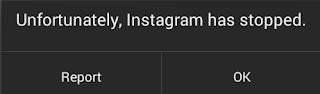
0 Response to "New How to fix Unfortunately Instagram has stopped Android error By Patricbensen"
Post a Comment