Articles: New Amazing Google Scripts for Your Daily Productivity By Patricbensen
Full Link : New Amazing Google Scripts for Your Daily Productivity By Patricbensen
Artikel best productivity apps, Artikel docs.google, Artikel gdocs, Artikel gmail account, Artikel gmail mail, Artikel google documents, Artikel google gmail, Artikel googledoc, Artikel googledocs, Artikel mail gmail, Artikel productivity, Artikel productivity apps, Artikel TechNews, Artikel www.gmail.com,
New Amazing Google Scripts for Your Daily Productivity By Patricbensen
Google Apps Script automate tasks with web apps using Javascript cloud scripting language. Google Scripts are the advance automated lines of codes which perform a certain specific task to facilitate easy data processing.
Using these scripts you can collect data, removed unwanted content, set parameters, mail function with hundreds of more and save your valuable time and hence increase productivity. These scripts work with Gmail, google drive, Google docs, sheets, forms, contacts, calender and other google services.
Below are some of the best examples of Scripts available from various developers around the globe.
Collect Email Addresses from Your Gmail Account
Gmail is one of the best product from Google which is used worldwide because of its speed, security and simplicity. Many of us are still to know a workaround about how to collect all the email list from our Gmail account. Over the period of time, you may need to collect all the emails may be for work purpose or for promotional activities. But doing this manually is a bit tedious task and may take a long time.
Thanks to Helge klein Blog mentioning a Google App Script which will automatically collect all the unique emails once set up a query to collect emails from Labels. You can run HK Gmail address extract template for this.
Gmail's label system is one of the fabulous things from Google which makes life easier. Using this script you can get all the emails from particular label within few minutes.
It is a simple yet very powerful script available right now. It is very useful in email marketing and other business purposes. Get the full guide here.
Collect all Gmail Attachment from your Gmail Account If you want to download all your Gmail attachments, here is a great guide by Baali on github which will help you.
Allow permissions when asked such as emails system an spreadsheet in g-drive.
Move your Gmail Emails to Other Non-Gmail Account
Forwarding Gmail emails on other accounts may not sound a good idea and certainly have no solid reason doing so, still programmers have made a way to go there.
You may be willing to migrate your emails to you other account for some or other reason, this tip will help you easily do so.
Amit Agrawal, a famous Indian blogger has written a script which will help you accomplish this task.
Find IP Address of Email Sender
Sometimes it is important to know the source of the email sender. Maybe for the security reasons or some other. Most of the time you receive annoying or repeat emails from some anonymous senders all over. With knowing where they are coming from, you can let them stop doing this.
This tip will not work if a user uses proxy servers or email browser (google hides their ips). But surely this tip will work if mail comes from custom email clients such as Outlook, Apple mail, Thunderbird and so on.
For Gmail,
Just go to Gmail account, open an email > Click on inverted triangle beside Reply and click on Show original. You can use IP detection script (script source - aruljohn.com) to find IP.
If you still can not see IP, just find "Received: from" and you will locate the exact IP in code lines.
For Yahoo,
In yahoo, while email is open, click on More in tab and select "View Full Header"
You can use the same script discussed above or you can manually find from your browser's ctrl+find button by clicking "Received: from"
Look for last received: from a pattern or the one with X-Originating-IP.
For Hotmail,
Click on Inbox while you log in to your account. Look for the email which you want to trace and right+click and click on "View message source"
Similar to last, use script or manually find "Received: from" in codes.
For AOL,
Open AOL, log in with your details, look for a message and open it. In top bar click on Action, select "view message source"
It will open in new page. You can manually search for the IP address. by searching "X-AOL-IP:" This will be the IP address of the sender.
Gmail Messages to PDF - An Excellent Google Apps Script
Sometimes, you may need your emails to be saved on your files or be sent to someone for work purpose. Of course, PDF is the best option. Using Mike Greiling's script you can easily do that.
To know more on how to convert emails into PDF file format Click here
Some of the Most Popular Scripts -
Labnol combines some of the best Google Scripts available which includes Files Permissions Explorer, Send to Google Drive, Gmail Autoresponder, Website Uptime Monitor, Advanced Gmail Filters, Save Google Voicemails as mp3, Google Web Scrapping and much more.
Other interesting scripts include Auto delete emails, Snooze emails, reply with SMS to particular emails are available on maketecheasier.com
Using AdWords on your Sites? - Here are some of the best scripts to use.
If you are paying on ads and keywords, you can wisely use these AdWords scripts which will help you decide parameters on your ads display on pages.
Best examples of this will include Bid modifiers, Pausing and Deletion, Alerts, Reporting, Tracking, Ad text, keywords, pausing ads on low CTR or low/no Impressions etc. Using Google script for this purpose will surely your AdWords success.
If you are managing large AdWords account, you must use this scripts, see a full review.
Looking Scripts for Education Purpose?
Synergyse.com have a great article on Google Scripts on Education. Some of the great scripts include,
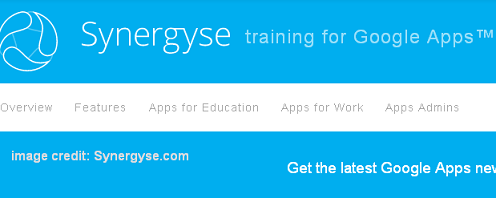
Doctopus - A document management script designed for students working on google docs. Using which students or groups can manage docs with special abilities such as auto-generate and sharing.
formLimiter - Using this script one can set limits to incoming data such as a number of responses, time limit etc. It is a cool script for some deadline projects.
AutoCrat - It is a script for managing multi-purpose document merging. You can use any personalized spreadsheet and use it to create or attach to email easily.
gClassFolders - It can create class folders for students and manage spreadsheets which can later be used in multiple semesters and classrooms.
Flubaroo - Using google form with this special script one can quickly grade multiple-choice or fill-in-blank assignments easily. Further this script can auto compute performance reports as well.
formMule - This script is for managing email system. It will pull data from Google forms and automate the set parameters such as sending emails to the right group, behavior incidents, attendance with absentee reports etc.
gClassHub - This can be wisely used to launch other useful scripts mentioned above and launch respective spreadsheets. You can look for full article here on Synergyse Site
Google Apps Script for Event Booking - Last but not the least.
Martin, an author from mashe.com have created a great script for event booking through Google spreadsheets.
It is a simple event booking system which collects responses from various user inputs. You can even modify the script using Script editor and create your custom spreadsheet.
See here full article on mashe.com
CodeAcademy, Google Apps Script Documentation, Google Apps Script Samples, Googleappsscript.org, Google JavaScript Style Guide are some of the places where you can learn how to create those Scripts.
If you wish to submit your own amazing script to us, do mail us through the contact us form.Share your comments here in a box.
Using these scripts you can collect data, removed unwanted content, set parameters, mail function with hundreds of more and save your valuable time and hence increase productivity. These scripts work with Gmail, google drive, Google docs, sheets, forms, contacts, calender and other google services.
Below are some of the best examples of Scripts available from various developers around the globe.
Collect Email Addresses from Your Gmail Account
Gmail is one of the best product from Google which is used worldwide because of its speed, security and simplicity. Many of us are still to know a workaround about how to collect all the email list from our Gmail account. Over the period of time, you may need to collect all the emails may be for work purpose or for promotional activities. But doing this manually is a bit tedious task and may take a long time.
Thanks to Helge klein Blog mentioning a Google App Script which will automatically collect all the unique emails once set up a query to collect emails from Labels. You can run HK Gmail address extract template for this.
Gmail's label system is one of the fabulous things from Google which makes life easier. Using this script you can get all the emails from particular label within few minutes.
It is a simple yet very powerful script available right now. It is very useful in email marketing and other business purposes. Get the full guide here.
Collect all Gmail Attachment from your Gmail Account If you want to download all your Gmail attachments, here is a great guide by Baali on github which will help you.
Allow permissions when asked such as emails system an spreadsheet in g-drive.
Move your Gmail Emails to Other Non-Gmail Account
Forwarding Gmail emails on other accounts may not sound a good idea and certainly have no solid reason doing so, still programmers have made a way to go there.
You may be willing to migrate your emails to you other account for some or other reason, this tip will help you easily do so.
Amit Agrawal, a famous Indian blogger has written a script which will help you accomplish this task.
Find IP Address of Email Sender
Sometimes it is important to know the source of the email sender. Maybe for the security reasons or some other. Most of the time you receive annoying or repeat emails from some anonymous senders all over. With knowing where they are coming from, you can let them stop doing this.
This tip will not work if a user uses proxy servers or email browser (google hides their ips). But surely this tip will work if mail comes from custom email clients such as Outlook, Apple mail, Thunderbird and so on.
For Gmail,
Just go to Gmail account, open an email > Click on inverted triangle beside Reply and click on Show original. You can use IP detection script (script source - aruljohn.com) to find IP.
If you still can not see IP, just find "Received: from" and you will locate the exact IP in code lines.
For Yahoo,
In yahoo, while email is open, click on More in tab and select "View Full Header"
You can use the same script discussed above or you can manually find from your browser's ctrl+find button by clicking "Received: from"
Look for last received: from a pattern or the one with X-Originating-IP.
For Hotmail,
Click on Inbox while you log in to your account. Look for the email which you want to trace and right+click and click on "View message source"
Similar to last, use script or manually find "Received: from" in codes.
For AOL,
Open AOL, log in with your details, look for a message and open it. In top bar click on Action, select "view message source"
It will open in new page. You can manually search for the IP address. by searching "X-AOL-IP:" This will be the IP address of the sender.
Gmail Messages to PDF - An Excellent Google Apps Script
Sometimes, you may need your emails to be saved on your files or be sent to someone for work purpose. Of course, PDF is the best option. Using Mike Greiling's script you can easily do that.
To know more on how to convert emails into PDF file format Click here
Some of the Most Popular Scripts -
Labnol combines some of the best Google Scripts available which includes Files Permissions Explorer, Send to Google Drive, Gmail Autoresponder, Website Uptime Monitor, Advanced Gmail Filters, Save Google Voicemails as mp3, Google Web Scrapping and much more.
Other interesting scripts include Auto delete emails, Snooze emails, reply with SMS to particular emails are available on maketecheasier.com
Using AdWords on your Sites? - Here are some of the best scripts to use.
If you are paying on ads and keywords, you can wisely use these AdWords scripts which will help you decide parameters on your ads display on pages.
Best examples of this will include Bid modifiers, Pausing and Deletion, Alerts, Reporting, Tracking, Ad text, keywords, pausing ads on low CTR or low/no Impressions etc. Using Google script for this purpose will surely your AdWords success.
If you are managing large AdWords account, you must use this scripts, see a full review.
Looking Scripts for Education Purpose?
Synergyse.com have a great article on Google Scripts on Education. Some of the great scripts include,
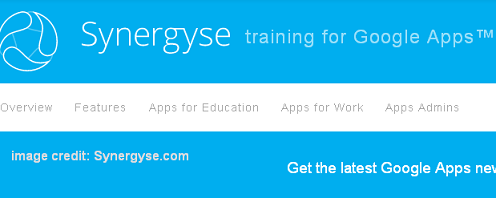
Doctopus - A document management script designed for students working on google docs. Using which students or groups can manage docs with special abilities such as auto-generate and sharing.
formLimiter - Using this script one can set limits to incoming data such as a number of responses, time limit etc. It is a cool script for some deadline projects.
AutoCrat - It is a script for managing multi-purpose document merging. You can use any personalized spreadsheet and use it to create or attach to email easily.
gClassFolders - It can create class folders for students and manage spreadsheets which can later be used in multiple semesters and classrooms.
Flubaroo - Using google form with this special script one can quickly grade multiple-choice or fill-in-blank assignments easily. Further this script can auto compute performance reports as well.
formMule - This script is for managing email system. It will pull data from Google forms and automate the set parameters such as sending emails to the right group, behavior incidents, attendance with absentee reports etc.
gClassHub - This can be wisely used to launch other useful scripts mentioned above and launch respective spreadsheets. You can look for full article here on Synergyse Site
Google Apps Script for Event Booking - Last but not the least.
Martin, an author from mashe.com have created a great script for event booking through Google spreadsheets.
It is a simple event booking system which collects responses from various user inputs. You can even modify the script using Script editor and create your custom spreadsheet.
See here full article on mashe.com
CodeAcademy, Google Apps Script Documentation, Google Apps Script Samples, Googleappsscript.org, Google JavaScript Style Guide are some of the places where you can learn how to create those Scripts.
If you wish to submit your own amazing script to us, do mail us through the contact us form.Share your comments here in a box.
Information New Amazing Google Scripts for Your Daily Productivity By Patricbensen has finished we discussed
says the article New Amazing Google Scripts for Your Daily Productivity By Patricbensen, we beharap be useful to you in finding repensi about the latest gadgets and long.
Information on New Amazing Google Scripts for Your Daily Productivity By Patricbensen has finished you read this article and have the link http://patricbensen.blogspot.com/2016/05/new-amazing-google-scripts-for-your.html Hopefully the info we deliver is able to address the information needs of the present.

0 Response to "New Amazing Google Scripts for Your Daily Productivity By Patricbensen"
Post a Comment