Articles: New Show/Hide Internet Explorer Download Complete Window By Patricbensen
Full Link : New Show/Hide Internet Explorer Download Complete Window By Patricbensen
New Show/Hide Internet Explorer Download Complete Window By Patricbensen
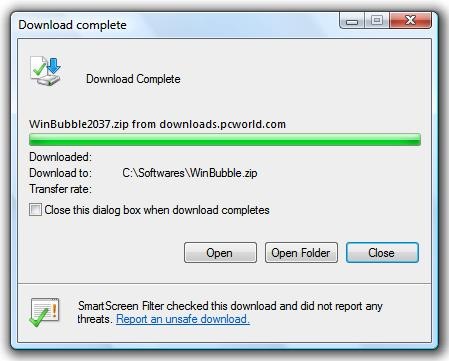
After downloading a file, you need to open the folder location or the file itself then suddenly, the download complete notification window did not show up…
This is a quick tip that enables the user to take control of some of the small things especially in Internet Explorer.
go to the Tools – Internet Options
Advance Tab - Browsing Group
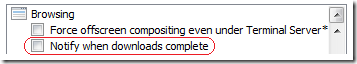
To turn on the feature > Click to Check “Notify when downloads complete” option
Enable the Download Notification feature using the Registry Editor
Open your Registry Editor (regedit.exe) and go to the registry path
HKEY_CURRENT_USER\Software\Microsoft\Internet Explorer\Main
Locate the value name NotifyDownloadComplete and if the value is "no” it means to enable the notification feature, you need to have a value of “yes”.
Happy New Year and thanks a lot for reading the article!
Information New Show/Hide Internet Explorer Download Complete Window By Patricbensen has finished we discussed
Information on New Show/Hide Internet Explorer Download Complete Window By Patricbensen has finished you read this article and have the link https://patricbensen.blogspot.com/2011/01/new-showhide-internet-explorer-download.html Hopefully the info we deliver is able to address the information needs of the present.

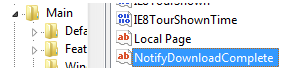
0 Response to "New Show/Hide Internet Explorer Download Complete Window By Patricbensen"
Post a Comment