Articles: New How to Limit the number of users of a shared folder By Patricbensen
Full Link : New How to Limit the number of users of a shared folder By Patricbensen
New How to Limit the number of users of a shared folder By Patricbensen
Here’s a way to limit the number of users of a shared folder by using the command net share.
Command-line Syntax
net share <foldersharename> /users:<number>
For example, to specify a limit of five users who can simultaneously browse and connect to your shared folder named Downloads, type:
net share Downloads /users:5
Windows Interface
To limit the number of users of a shared folder by using the shared folders window:
type fsmgmt.msc by pressing Win+R or go to Computer Management.
Once Shared Folders opens, click Shares.
In the details pane, right-click any shared folder to supervise, and then click Properties.
Under the User limit group, click to choose “Allow this number of users:”, and specify the limit you want:
By default, the limit is set at the maximum number or Maximum allowed.
Thanks for reading the article!
Information New How to Limit the number of users of a shared folder By Patricbensen has finished we discussed
Information on New How to Limit the number of users of a shared folder By Patricbensen has finished you read this article and have the link https://patricbensen.blogspot.com/2012/08/new-how-to-limit-number-of-users-of.html Hopefully the info we deliver is able to address the information needs of the present.
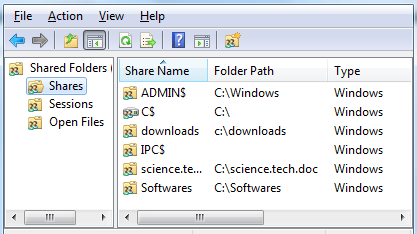
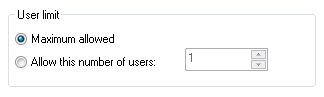
0 Response to "New How to Limit the number of users of a shared folder By Patricbensen"
Post a Comment