Articles: New Block Unwanted Calls on Android (NO ROOT) By Patricbensen
Full Link : New Block Unwanted Calls on Android (NO ROOT) By Patricbensen
Artikel Android, Artikel Mobile,
New Block Unwanted Calls on Android (NO ROOT) By Patricbensen
Block unwanted calls If you don't want to be bothered by phone calls when you are at work meeting, or just from a particular contacts and private numbers. Below are some simple tips that can help you avoid them with diffrent options.
Reject a call with a message :
You can easily reject an incoming call with a text message. Simply drag the small tab displayed below the call screen, choose a message and tap on Send to cancel the incoming call.You can have up to six different call rejection messages. To create a custom one, go to Settings > Device > Call > Set Call Rejection Messages and tap on the + button displayed next to Create new message.
Create a call reject list :
You can create a call reject list to block unknown numbers or unwanted contacts. Calls made from numbers added to the reject list are automatically forwarded to your voice mail. Open the Contacts app and then tap on the Menu > Settings. Go to Call > Call rejection > Auto reject list. Tap on Create to create your call reject list.Add a number to the reject list :
Tap on the Contacts icon and select the number from your contact list or call log. Alternatively you can use the Enter number field to add a specific phone number.Automatically block numbers matching specific criteria :
You can also create a filter to block calls from phone numbers that match a certain criteria (specific region code, prefix...). Tap on Match Criteria and select a filter: Exactly the same as, Starts with, Ends with or Includes.Tap on Save to apply your new settings.
Remove a contact from the reject list :
If you changed your mind and want to allow calls from a blocked contact, then simply edit its corresponding entry in the reject list. Open the reject list and clear the checkbox appearing next to the contact your want to unblock to allow call and messages from the latter. If you want to permanently remove the selected contact from the reject list, then simply tap on the Trash icon displayed at the top right corner of your screen.Read: http://patricbensen.blogspot.com /2015/03/root-your-android-phone-easily.html" target="_blank">Why & How to Root your android phone easily
How to Block Calls from Private Numbers:
There's nothing more annoying than being harassed by calls or messages from private (hidden) numbers. But who are these people, how did they get your phone number and most importantly how can you prevent them from calling you again. This tutorial explains how to block calls or SMS from a private numbers on Android.
Most of the front-end touch interface (HTC Sense, LG Optimus UI or Samsung TouchWiz) have a built-in feature to block incoming calls and messages from hidden number. The procedure may vary depending from one manufacturer to another, but in general you should be able to access this setting from the Phone app. Here's the procedure for the Samsung Galaxy S6:Open the Phone app, tap on the More button and go to: Call Settings > Call Rejection > Auto reject list then toggle the Unknown option On:
Note: If your Android smartphone possess any option to block unknown numbers, simply download and install call blocking app such as Extreme Call Blocker or SMS and Call Blocker.
Say goodbye to annoying people calls!:D
Do you have any questions or suggestions? Let us know on comments below
Information New Block Unwanted Calls on Android (NO ROOT) By Patricbensen has finished we discussed
says the article New Block Unwanted Calls on Android (NO ROOT) By Patricbensen, we beharap be useful to you in finding repensi about the latest gadgets and long.
Information on New Block Unwanted Calls on Android (NO ROOT) By Patricbensen has finished you read this article and have the link https://patricbensen.blogspot.com/2015/12/new-block-unwanted-calls-on-android-no.html Hopefully the info we deliver is able to address the information needs of the present.
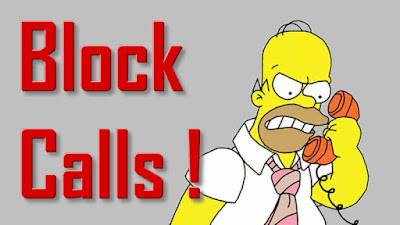
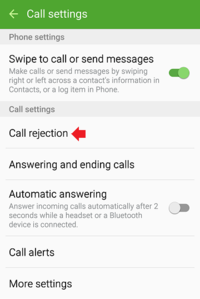


0 Response to "New Block Unwanted Calls on Android (NO ROOT) By Patricbensen"
Post a Comment