Articles: New How to fix process com.android.vending has stopped android error By Patricbensen
Full Link : New How to fix process com.android.vending has stopped android error By Patricbensen
Artikel Android error fix, Artikel Google Play error,
New How to fix process com.android.vending has stopped android error By Patricbensen
The application process com.android.vending stopped unexpectedly is a common android error affecting Google Play Store. The affected android smartphone or tablet will get this error message repeatedly until its fixed. This error may also prevent users from installing or updating their apps and games. Fixing this error involves clearing cache and data of Google Play Store, uninstalling updates and deleting download data. Here are some of the fixes for process com.android.vending has stopped error in Google Play:
Did any of the above method fix the process com.android.vending has stopped error for your android device? Do you have any other suggestion or solution for this issue? Let us know in the comments.
Also Read: http://patricbensen.blogspot.com /2015/04/fix-com-google-process-gapps-has-stopped.html" target="_blank">How to fix com.google.process gapps has stopped
How to fix process com.android.vending has stopped unexpectedly
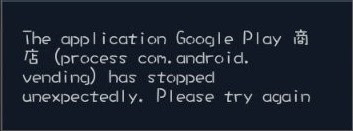 |
| The application Google Play has stopped unexpectedly. Please try again |
Method 1: Clear Play Store data and uninstall updates
- Go to Settings >> Apps >> Swipe screen left to reach “All”tab
- Scroll down and select “Google Play Store”
- First select “Clear Cache” and "Clear Data"
- Next tap “Uninstall updates”
- The error should be resolved
Method 1 can also be used to http://patricbensen.blogspot.com /2015/06/how-to-fix-error-963-android-google-play.html" target="_blank">fix error 963 in Google Play Store.
Method 2: Install GAPPs
If you are using a custom ROM like cyanongenmod, a simple reflashing of the proper GAPPS package via recovery will solve the issue. First download the proper Gapps package (zip file) for your Android OS and then it copy it to your device’s internal memory (on the root/main location). Now boot into recovery and select “install zip from SDcard” and then select the GAPPs file. Reboot system and the error should go away. If you still get the error you will have to start a fresh install i.e. flash the entire ROM again.Method 3: Factory reset
This is the last resort. If all fails, backup all your personal files and then go to settings >> Backup and reset >> select “Factory Data Reset”. Reboot device and the error will be fixed.Did any of the above method fix the process com.android.vending has stopped error for your android device? Do you have any other suggestion or solution for this issue? Let us know in the comments.
Also Read: http://patricbensen.blogspot.com /2015/04/fix-com-google-process-gapps-has-stopped.html" target="_blank">How to fix com.google.process gapps has stopped
Information New How to fix process com.android.vending has stopped android error By Patricbensen has finished we discussed
says the article New How to fix process com.android.vending has stopped android error By Patricbensen, we beharap be useful to you in finding repensi about the latest gadgets and long.
Information on New How to fix process com.android.vending has stopped android error By Patricbensen has finished you read this article and have the link https://patricbensen.blogspot.com/2015/09/new-how-to-fix-process.html Hopefully the info we deliver is able to address the information needs of the present.
0 Response to "New How to fix process com.android.vending has stopped android error By Patricbensen"
Post a Comment