Articles: New Fix: Unknown issue with Google Play Services – Gmail sync error By Patricbensen
Full Link : New Fix: Unknown issue with Google Play Services – Gmail sync error By Patricbensen
Artikel Android Fix, Artikel Google Play error,
New Fix: Unknown issue with Google Play Services – Gmail sync error By Patricbensen
After upgrading my Android system software from CM 11 (KitKat 4.4) to CM 12 (5.0 Lollipop, I started getting Unknown issue with Google Play Services error message on the notification bar every time I tried to sync Gmail. On Gmail, it would just say getting your messages followed by the error messages. The message would also pop up at random times like when I am updating or downloading an app from Google Play Store. This Google Play Services error seems to affect only Custom ROMs on rooted Android smartphones. There is a very simple way to fix it. Here are the solution for with this “Unknown” Google Play Services error on Android phones and tablets running Cyanogenmod and other custom ROMS:
After clearing the data of Google Play Services, the error message will no longer bother you. You will now be able to syn your Gmail messages as well. Sometimes, Google Play Services related errors can be fixed by wiping cache partition or by re-flashing the Gapps package from recovery. Here are some more methods to fix similar Google Play Android errors: Read: http://patricbensen.blogspot.com /2015/06/fix-google-play-services-update-error-lollipop.html" target="_blank">How to fix Google Play Services update error
Solution: Clear Data of Google Play Services
Clearing app data is probably the most famous method to fix Google Play Store related errors and the same method will fix the Google Play Services error.
- Go to Settings >> Apps >> All
- Scroll down from the list of apps and select “Google Play Services”
- Tap “Manage Apps” >> Tap “Clear Data”
- Now reboot your phone
After clearing the data of Google Play Services, the error message will no longer bother you. You will now be able to syn your Gmail messages as well. Sometimes, Google Play Services related errors can be fixed by wiping cache partition or by re-flashing the Gapps package from recovery. Here are some more methods to fix similar Google Play Android errors: Read: http://patricbensen.blogspot.com /2015/06/fix-google-play-services-update-error-lollipop.html" target="_blank">How to fix Google Play Services update error
Information New Fix: Unknown issue with Google Play Services – Gmail sync error By Patricbensen has finished we discussed
says the article New Fix: Unknown issue with Google Play Services – Gmail sync error By Patricbensen, we beharap be useful to you in finding repensi about the latest gadgets and long.
Information on New Fix: Unknown issue with Google Play Services – Gmail sync error By Patricbensen has finished you read this article and have the link https://patricbensen.blogspot.com/2016/06/new-fix-unknown-issue-with-google-play.html Hopefully the info we deliver is able to address the information needs of the present.
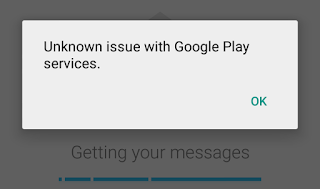
0 Response to "New Fix: Unknown issue with Google Play Services – Gmail sync error By Patricbensen"
Post a Comment