Articles: New Installing latest nodejs on Linux By Patricbensen
Full Link : New Installing latest nodejs on Linux By Patricbensen
Artikel dinesh, Artikel nodejs update ubuntu, Artikel update node.js, Artikel update nodejs,
New Installing latest nodejs on Linux By Patricbensen
Introduction:
According to its site, Node.js uses an event-driven, non-blocking I/O model that makes it lightweight and efficient, perfect for data-intensive real-time applications that run across distributed devices.
Basically, it is a server side software system that can be used to design and write scalable Internet applications. It can be used to create a web server on its own, thus removing the need of using a web server software like Apache. Due to the asynchronous I/O mode, there is minimum overhead(computation time).
I have a machine running Ubuntu 12.10, so I normally use my package manager (apt-get) to install applications which are present in the repository. However, even though I did apt-get multiple times, the installed version seemed to an outdated v0.6.* where-as, the latest version as per their site was v0.10.4 (Huhhh!!!)
Basically, it is a server side software system that can be used to design and write scalable Internet applications. It can be used to create a web server on its own, thus removing the need of using a web server software like Apache. Due to the asynchronous I/O mode, there is minimum overhead(computation time).
I have a machine running Ubuntu 12.10, so I normally use my package manager (apt-get) to install applications which are present in the repository. However, even though I did apt-get multiple times, the installed version seemed to an outdated v0.6.* where-as, the latest version as per their site was v0.10.4 (Huhhh!!!)
Detailed Steps:
Below are the steps which I had to perform, to get the latest nodejs up and running:
Step 1: We will start off, by installing the "software-properties-common" package for the "apt-get" repository. This can be done using the command:
"sudo apt-get install software-properties-common"
Step 2: Chris Lea's repository includes the latest npm and nodejs-dev that is required to install nodejs v0.10.4
Below command helps you add thoseto your local repository list:
"sudo add-apt-repository ppa:chris-lea/node.js"
Step 3: Update the local package index with the changes made in the repository using the command:
"sudo apt-get update"
Step 4: Now, install nodejs as you normally would, using apt-get command as shown below:
"sudo apt-get install nodejs"
You can run #nodejs --version on terminal to see the version of the currently installed nodejs.
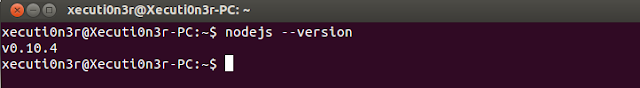
Above screenshot shows that we have updated nodejs to the latest available version: v0.10.4
Step 1: We will start off, by installing the "software-properties-common" package for the "apt-get" repository. This can be done using the command:
"sudo apt-get install software-properties-common"
Step 2: Chris Lea's repository includes the latest npm and nodejs-dev that is required to install nodejs v0.10.4
Below command helps you add thoseto your local repository list:
"sudo add-apt-repository ppa:chris-lea/node.js"
Step 3: Update the local package index with the changes made in the repository using the command:
"sudo apt-get update"
Step 4: Now, install nodejs as you normally would, using apt-get command as shown below:
"sudo apt-get install nodejs"
You can run #nodejs --version on terminal to see the version of the currently installed nodejs.
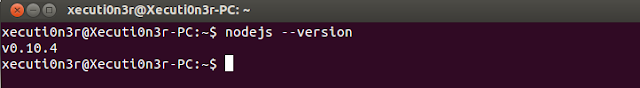
Above screenshot shows that we have updated nodejs to the latest available version: v0.10.4
References:
Information New Installing latest nodejs on Linux By Patricbensen has finished we discussed
says the article New Installing latest nodejs on Linux By Patricbensen, we beharap be useful to you in finding repensi about the latest gadgets and long.
Information on New Installing latest nodejs on Linux By Patricbensen has finished you read this article and have the link https://patricbensen.blogspot.com/2013/04/new-installing-latest-nodejs-on-linux.html Hopefully the info we deliver is able to address the information needs of the present.
0 Response to "New Installing latest nodejs on Linux By Patricbensen"
Post a Comment