Articles: New How to connect PS3 controller on iPhone/iPad to play games By Patricbensen
Full Link : New How to connect PS3 controller on iPhone/iPad to play games By Patricbensen
Artikel iOS, Artikel Mobile, Artikel play station,
New How to connect PS3 controller on iPhone/iPad to play games By Patricbensen
If you’ve been longing to use your PS3 DualShock controller to play games on your iPhone and iPad (iOs 7), you can try this simple http://patricbensen.blogspot.com /2015/04/how-to-jailbreak-ios-812-on-windows-and.html" target="_blank">jailbreak tweak for wireless gaming goodness!
- Buy a PlayStation 3 DualShock controller (Amazon sells it for around US$ 35). If you already own one, move to next step.
- Buy Controllers for All from the Cydia Store for $1.99 (you'll need a http://patricbensen.blogspot.com /2015/04/how-to-jailbreak-ios-812-on-windows-and.html" target="_blank">jailbreaked device, of course)
- Pairing Your PS3 Controller: (This needs to be done only the first time) :
Using Mac OS X:- Download SixPair
- Connect both your PS3 controller and your iOS device to your Mac
- Click the Pair controller button
- Disconnect your controller.
- Done!
Using Windows:
- Download and install SixaxisPairTool 0.3.0 (If you having problems with the latest version, try the 0.1 version)
- Connect both your iOS device and PS3 controller to your Windows computer
- Run SixaxisPairTool and insert your iOS device Bluetooth address (you can find it in Settings > - General > About > Bluetooth)
- Click Update and disconnect your controller.
- Done!
Using Linux:
- Download and compile sixpair-After pairing the PS3 Controller successfully to your iDevice, turn off Bluetooth on your iOs device via Control Center. (Controllers for All will be leveraging it behind the scenes)
- Connect both your iOS device and PS3 controller to your Linux PC
- Run sixpair and give it your iOS device Bluetooth address as the first CLI parameter
- Disconnect the controller
- Done!
- More in-depth instructions here.
- Now istall your iPhone/iPad game, press the PS3 button on the controller when prompted, and you should be all set for gaming goodness!!
Like this post? Share it please! :p
Information New How to connect PS3 controller on iPhone/iPad to play games By Patricbensen has finished we discussed
says the article New How to connect PS3 controller on iPhone/iPad to play games By Patricbensen, we beharap be useful to you in finding repensi about the latest gadgets and long.
Information on New How to connect PS3 controller on iPhone/iPad to play games By Patricbensen has finished you read this article and have the link https://patricbensen.blogspot.com/2015/06/new-how-to-connect-ps3-controller-on.html Hopefully the info we deliver is able to address the information needs of the present.

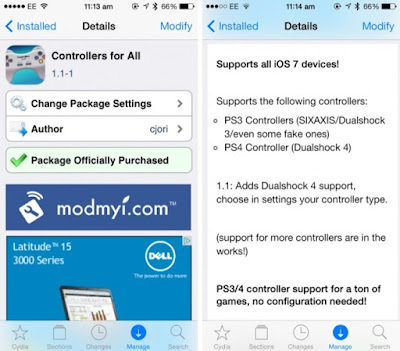
0 Response to "New How to connect PS3 controller on iPhone/iPad to play games By Patricbensen"
Post a Comment