Articles: New How to fix error 907 in Google Play Store - app could not be downloaded error By Patricbensen
Full Link : New How to fix error 907 in Google Play Store - app could not be downloaded error By Patricbensen
Artikel Android error fix, Artikel Google Play error,
New How to fix error 907 in Google Play Store - app could not be downloaded error By Patricbensen
In this post we will show you how to fix error 907 in Google Play Store during app download or update sessions. App name" could not be downloaded due to an error. (907) This error particularly affects smartphones running newer operating systems like Android 6.0 Marshmallow, Lollipop 5.0 and KitKat 4.4. It interrupts the download or update process and users can't install their apps or games. Don't worry, this is a common error and mostly it automatically resolves on the second try. If you have already tried re-installing after a reboot but are still getting the same error message, below are some effective solutions for 907 error in Google Play.
Related: http://patricbensen.blogspot.com /2015/06/how-to-fix-error-963-android-google-play.html" target="_blank">How to fix Error 963 in Google Play Store .
Related: http://patricbensen.blogspot.com /2015/06/how-to-fix-error-963-android-google-play.html" target="_blank">How to fix Error 963 in Google Play Store .
How to fix app could not be downloaded due to an Error 907
Method 1: Unmount SD card before install
This is the most effective method to fix Google Play Error 907.
- Go to Settings >> Storage >> Scroll down and select "Unmount SD card"
- Open Google Play >> Download/update the app or game that was giving you the error 907
- After successful installation, go back to Settings >> Storage >> press "mount SD card"
- If above steps didn't work, also try removing your SD card before installing
Method 2: Clear Cache and Data
- Go to Settings >> Apps >> All >> scroll down and select "Google Play Store"
- Select "Clear Cache" and "Clear Data"
- Again, go to Settings >> Apps >> All >> scroll down and select "Google Play Services"
- Select "Clear Cache" and "Clear Data"
Method 3: Uninstall Google Play Updates
Check to see if your Google Play Store is the latest version. Open Google Play, press menu (top left) or swipe left to bring the menu. Then select "Settings" and scroll down for build version. If your build version is 5.5 or later, it is relatively new. If it is not updated, wait for a while and it will automatically update. Now try to re-install your app/ game.
If that didn't work, try a different approach by rolling back to the original Google Play app.
- Go to Settings >> Apps >> All
- scroll down and select "Google play "
- Tap "Uninstall Updates"
- Now try to download the app or game.
Method 4: For update error in apps installed in SD Card
- Go to Settings >> Apps >> All
- Scroll down and select the app(or game) that was giving you the error during update
- Select "Move to internal storage"
- Open Google Play Store and update/download the app
- After successful installation, you can move the app back to SD card
For most of you, unmounting SDcard before updating or downloading app has been the most effective and the best method to solve 907 Android error in Google Play store. If you have a more permanent fix or solution for this error code, please mention it in the comments below.
Information New How to fix error 907 in Google Play Store - app could not be downloaded error By Patricbensen has finished we discussed
says the article New How to fix error 907 in Google Play Store - app could not be downloaded error By Patricbensen, we beharap be useful to you in finding repensi about the latest gadgets and long.
Information on New How to fix error 907 in Google Play Store - app could not be downloaded error By Patricbensen has finished you read this article and have the link https://patricbensen.blogspot.com/2015/06/new-how-to-fix-error-907-in-google-play.html Hopefully the info we deliver is able to address the information needs of the present.
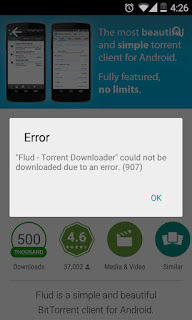
0 Response to "New How to fix error 907 in Google Play Store - app could not be downloaded error By Patricbensen"
Post a Comment